oh yeah week twenty bring it on. this week is about overlaying in pic monkey. i’ve not really done this type of editing before, so something new for me too. pic monkey is easy peasy to use, which is why i always head there instead of photoshop which scares the pants off me. but this is why i love the better photo project, each challenge that annie sets makes me think about my photo differently.
in this weeks post annie overlays contrasting images to create something totally and very unique. but this got me thinking. what if you overlayed the same photo but in different layers of colour. i wanted to try to go for the kind of effect you see in old photos where they have that nod to black and white but that hint of colourwash. so here we go.
i took the original photo on the left and edited it into black and white
i then went back and overlayed the original perfectly over the top of the black and white photo and then faded it out so as a hint of the colour came back into the black and white photo, giving a very vintage aged feel to the flowers. no bad for a first go 🙂
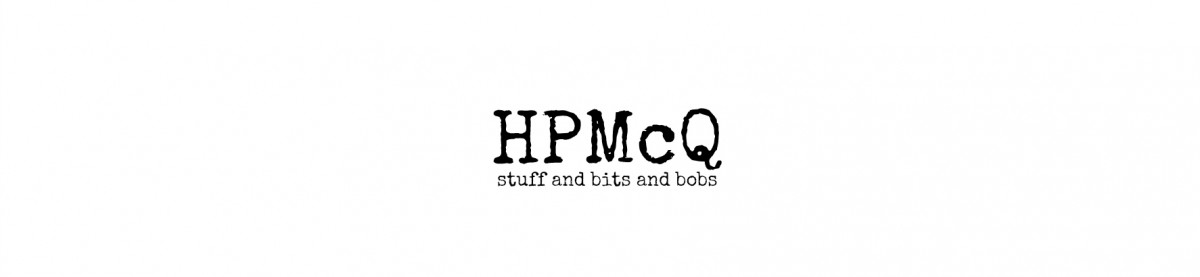



Wow! this is such a nice idea! Combining it gave your photo so much more character & more depth! I am also trying that apps. So much fun and like what youve said not intimidating at all. =)
i had no idea what the outcome would be,but i quite like it!
looks amazing, well done xx
thanks lovely x
I wouldn’t have thought about overlaying the black and white photo over the original and fade in, it really gives a great vintage style
give it a go and see what happens!
LOVE the result you came up with! And I always intend to use pic monkey, but I have the fear! Maybe I’ll face it and get on in there! Thanks for the inspiration xx
give picmonkey a go, it’s so simple. don’t have the fear, if i can you can!